Connected to net from Linux
I recently connected to the internet from Linux. Great satisfaction. Had to do a lot of circus to get it working. I downloaded driver for my internal modem from www.sm56.tk . with my computer having redhat linux 9 the driver was giving segmentation fault on this kernel. I installed source rpm of the older kernel from the redhat linux 7.3 cd. Then i recompiled the kernel with ppp as modules. Then installed the driver, configured kppp through bsnl account (had forgot the password of this account, recovered by using the password unmask tool on my dialup dialog in window98). Now i faced a new problem. Though i sucessfully logged on to the remote network i could not browse anything from my browser. I tried changing various browser settings. Just to experiment i stopped the network service on my computer and then connected to the net. Now i could browse without any problem. Then from (Atul - blug) i realised that the problem was with the default route in the kernel routing table. As a security issue the ppp is not allowed to override the existing default route. To overcome this problem i deleted the default route of my network by writing the command in the /etc/ppp/ip-up.local file and again adding my default route of my network when closing the ppp connection through the script /etc/ppp/ip-down.local.
With all this now i can browse from my Linux machine without stopping the network service. Truly a satisfying experience.





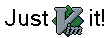

0 Comments:
Post a Comment
<< Home