Moto4Lin
Today most of the manufacturers ship their products with only Windows drivers and client applications. This has become a major stumbling block for the adoption of Linux. The gadget manufacturers feel that it is not worth their effort to provide support to Linux platform for their devices. This lack of concern on their part has made the field of linux device drivers very interesting. With more and more gadgets coming into our lives, getting them to work in Linux will be a nice challenge. Once the numbers turn in favour of Linux, the customer-driven markets will drive the manufacturers to support linux. Till that time we should encourage individual efforts in this direction, and thereby driving the aboption of Linux. This is what makes Linux fun -- trying out new things, experimenting and thereby closely learning the internal system.
Moto4Lin is one such effort to provide an interface for Motorolla mobile phones on Linux. I tried this out and it works very well. The application is great but however it is not very well documented(in english), i had to rely on Google translations to get it working. Moto4Lin can be used for exploring the mobile's filesystem and thereby provides an interface for data transfer. I am still figuring out how to access the phonebook and send messages from comp. I tried a couple of KDE apps, but still haven't been able to get them detect my phone.
Instructions for installing Moto4Lin:
1. Download p2kmoto and moto4lin packages from here. Moto4Lin requires p2kmoto driver for accessing the filesystem of the phone.
2. Install p2kmoto package from source by running:
./configure && make && make install
3. You may have to add /usr/local/lib to LD_LIBRARY_PATH.
export LD_LIBRARY_PATH=/usr/local/lib
4. Connect the phone to a usb drive using the data cable and test p2kmoto by running p2ktest. This lists the files stored in your phone.
5. moto4lin is a qt appllication, use the following steps to install it
qmake && make && make install
6. Start moto4lin and configure the device if required.
7. Click the "Connect" button to connect to the phone. The filesytem of the phone can be browsed using the "File Manager".
Useful links
1. Instructions for using Moto4Lin
2. Moto4Lin sourceforge Project





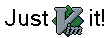

0 Comments:
Post a Comment
<< Home