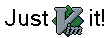Thursday, July 21, 2005
Random Web Search - Wasting your time more efficiently
Kuch Bhi!! This just goes to show people do just anything to do timepass on the internet. The site is created to generate a word to search in Google. If anyone is like fully out of job and has no other way to pass time may find it handy. I however feel "Stumble Upon" is more effecient way to pass time.
How jobless is a person to write about this site?!!
Tuesday, July 19, 2005
Social Bookmarking
I was looking for ways to store my firefox bookmarks online so that I could access it from any browser anywhere. My first choice was to use Yahoo bookmarks. This was easy to use and i could export all my firefox bookmarks into a file and then could import this into Yahoo bookmarks. Cool... Then i found something better and interesting - "Social Bookmarks". I was kind of surprised about the terminology used - "what can be social about bookmarks?"
Social bookmarking is storing your links online and letting others access this list. There are many sites which provide facility for social bookmarking. del.icio.us is a good Social bookmarks manager and works well with Firefox. In this site apart from storing our bookmarks online, we can also associate them with one-word tags. This way we get to categorize our links. The site provides a means to search and browse the bookmarks of various users based on the tags given by them. Thus the setup actually acts as a manual indexer - and hence is more acurate when it comes to search results when compared to a mechanical spiderbot. The success of such a system solely depends on the number of users and their willingness to share the interesting links they are aware of by categorising them into relevant groups.
I got very good results when i tried the search feature. I really feel this concept of social bookmarking will go a long way. This is a very good example of a "simple thing having a big impact when done in cooperation of a large comunity". Kudos to the people who have concieved this concept.
Related links
Thursday, July 14, 2005
Dataone usage stats
Finally i found the way to know the amount of dowload and upload done through my dataone broadband. http://10.240.43.216/
When i clicked on this link i got the shock of my life. I got this error message
" Sorry, IE is needed." .
It had "Imcompatible Explore" as its title.
I dont understand what in the world makes even the latest version of Firefox incompatible. Pitttts. I had to open that lousy IE. To get the usage details i had to click on the Service Records link. Here i got a bigger shock. It gave usage details session-wise in KBs, without giving the total per month usage figure. So to get what i needed i had to sum up around 60 entries spread accross 3 pages. Hats off to the genius who has designed it. He has thrown away even the basic concepts of usability out of his window.There were some more links available in this site but I didnot dare to click them.
Monday, July 11, 2005
Google Fight : Make a fight with googleFight
Google Fight - What a site? I just stumbled on this today. We can have George Bush fight against Bin Laden, Google with Yahoo, Ben Afflech against Jennifer Garner, America against Iraq, India with Pakistan,... And there will be no casualties!! Because the fight here is the number of search results Google gives for each term. Kuch Bhi..
Google Fight provides a simple interface to conduct such fights. It has a good little animation as a splash screen during fights. The site has categorised the fights as The Classics, Funny fights (they think others are serious :-)), Fight of the month and The Last 20 fights. I pitched Linux against Microsoft Windows. Guess what? Yes, Linux was the winner. Way to go.
Hats off to the people of Google Fight for coming up with such a concept. I was surprised to see the number of people using Google Fight. There are really lots of jobless people like me around.
Google Whack is another site similar to Google Fight.
Friday, July 08, 2005
Google Labs - A Tech playground
Yet again i am writing on Google and its technology. Recently i read an interview in which a Yahoo executive quoted that "Google is replacing Yahoo as the coolest thing on web". Today during my usual timepass sessions on the broadband, i stumbled upon the site Google labs - this adds to the cooool image of Google.
Google Labs is Google's technology playground. It has hosted lot of applications, still under development and not yet ready for full deployment. These applications are for the keen users to play and experiment with them & lets them give their feedback to improve them.
Google sets is one such app. One can enter few items of a set and Google sets prompts the other elements of this set. For example if you enter nike & reebok then Google fills the set with adidas, fila etc. One can enter upto 5 elements of the set to clearly define the relation of the set. Google Sets is still under development and hence you may end up getting some weird results. However it works well for most of the sets. For example i entered Karnataka & Tamilnadu, Google Sets completed the set with all the names of Indian states. Google sets is not built for any particular use, it is upto the user to decide is utility. If not just play around with it, you sure to have fun.
Google labs, as of now, hosts other cool utilities like
- Google Web Accelerator - Loads webpages faster
- Google Suggest - As you type in the search box, it suggests search items
- Personalize Your Homepage - Lets you personalize your Google homepage
Thursday, July 07, 2005
Firefox & Thunderbird - a deadly duo
As i was writing the previous post i started weighing Firefox with MSIE. Then i thought its worth a full post and here it is.
One thing i really hate about Internet Explorer is the stubborness of MS for not providing the tabbed browsing feature. This is a very basic feature and puzzles me as to whats stopping MS from getting it into their browser. Mozilla Firefox is a very good alternative to MSIE. Yes, it supports tabbed browsing. Unlike the Mozilla browser, Firefox is light weight and has good look and feel, with all the cool themes available, its awesome. As i mentioned in the previous post it has some great extensions. Installing these themes and extensions is very easy and just takes a few clicks from its site. Some of the extensions i use are:-
- StumbbleUpon
- BlogThis
- Bloglines Toolkit
- downTHEMall
- CustomizeGoogle
- Tabbrowser Preferences
You can find all these and many more here
Of all the cool themes available for Firefox i like AbstractPC the most, for its cute vitreous icons. Firefox has a builtin popup blocker, download manager and google seachbar which is very handy.
Another important feature of Firefox is its seamless integration with Mozilla Thunderbird, a very good mail client. Just like firefox, Thunderbird is light weight and comes with great themes and extensions. I have not used outlook express to compare with it, but thunderbird does the job for me. It can be easily configured to check various mail accounts. It has a good Address book and signature manager. It's feature-rich mail composer allows one to send html/text messages. It is easy to insert pictures and smileys into messages. Some of the extensions i use with Thunderbird are:-
- Signature
- MailTagger
- NestedQuote Remover
The duo of Firefox & Thunderbird is redefining the browsing experience. These stable, bug-free, open-source software are shaking the grounds of their mighty proprietary counterparts. I hope this success of community backed software development is reflected in other software domains resulting in some good open-source software. Though it takes sometime to happen in a large scale, its inevitable.
Related links:-
Get Firefox
Get Thunderbird
Wednesday, July 06, 2005
Bloglines - Good way to follow blogs
Bloglines - use this site to keep a watch on all the blogs you follow. Just add the names of the blogs you are interested in, and it will keep track of any new postings on these. Bloglines also has many notifiers - to inform about any new message posted. I use the notifier which comes as a plugin for Mozilla Firefox. It sits in the bottom corner of the browser reflecting the status of blogs under watch, without unnecessarily toubling you. And to read any blog just click the button and you get to view all of them in one place.
There are lot of other plugins for Firefox related to blogging. "Blog This" is another good extension for Firefox. It adds right-click access to Blogger's Blog This popup. While surfing, if you come across an interesting site worth mentioning in your blog, then it is just a click away with this plugin.
Related Clicks
Firefox Themes & Extensions
Download Firefox
Sunday, July 03, 2005
Kile - Simply TeX it !
LaTeX is a very powerful formating language built over TeX ( created by Donald Knuth ) by Leslie Lamport. For the beginners it is a bit difficult to remember the various tags present. It is really worth the effort for the kind of output LaTeX generates when compared to other WYSIWYG formatters like MS Word. The difference is especially prominent when the document involves lot of mathematical stuff like equations, formulae etc. But it is always good to simplify the process if there is a good option. So the first thing i did when i started using LaTeX was to search for a good editor for creating LaTeX files, without requiring me to remember the various LaTeX tags. Kile is easily the best of the lot.
Kile is a LaTeX source editor for KDE. It provides a user friendly environment for creating and editing LaTeX documents. For those who are new to LaTeX, Kile is the best way to start using this powerful formating language and for the power users it is the fast and easy way to manage LaTeX projects. Kile comes with many commonly used templates. It provides an integrated interface for editing, compiling and previewing LaTeX files. Some of the useful features of Kile are:-
- Syntax Highlighting
- Auto Completion of Environments
- Easy Shortcuts for inserting almost all the commonly used LaTeX tags
- Interface to insert various Greek symbols, Math operators etc.
- Jump to errors and warnings
- One click conversion from ps to pdf, dvi to pdf, LaTeX to HTML etc.
It also has a very good handbook( typical of a KDE app ) and LaTeX help.
I have included some of these features in Leela, a multilingual editor for GNU/Linux, making it an IDE for creating multilingual LaTeX documents.
With the ease of Kile and power of LaTeX and its related packages we can create beautiful books, reports, presentations, papers etc. So get rid of those WYSIWYG programs and switch to LaTeX.
Related Links:-http://kile.sourceforge.net/
http://www.tug.org/
Friday, July 01, 2005
Podcasting
Podcasting is a new way of managing media content on web. Any new media files uploaded in a site can be reflected using the Media RSS(MRSS) feeds. Search engines which are looking for media over web can look for these RSS feeds and get the updated version of the media. Podcasting is mainly used with audio files, especially for radio shows. In Podcasting as and when new shows are uploaded, the RSS files are suitably updated. This way anyone who has subscribed for these feeds will be aware of the available shows. Hence Podcasting acts like a new form of free radio over internet.
Three steps for listening to podcasts.
- Download and install a podcast software like ipodder, itunes 4.9 etc. These softwares act as aggregators of the RSS feeds.
- Search for the podcasts of interest and subscribe for their feeds. The podcast software software ( aggregators ) frequently look for the updated shows and download them on to our computer.
- Listen the downloaded shows on the computer or sync it with other devices like ipod for convinient listening.
Through podcasting we can listen to all our favourite shows anytime, anywhere defying the schedule of the stations. There are many sites on the internet where one can start podcasting. It is as simple as writing a blog. Podcasting is quickly gaining popularity with many sites providing related services.
For more gyaan on Podcasting visit the following links:-
- http://www.apple.com/podcasting/ - describes howto listen to podcasts using the latest itunes and ipod
- http://www.live365.com/podcasts/ - has got links giving brief intro to podcasting and for scheduling automatic download of live365 weekly podcast
- http://en.wikipedia.org/wiki/Podcasting - good description of podcasting - history and technology enabling it.
- http://www.podcast.net/ - A directory of large number of podcasts covering a wide variety of topics and interests.